JavaScript
shdwDrive v1.5 is no longer maintained. Please migrate to v2 and consult the new developer guide for instructions.
Contents
makeStorageImmutable (updated)
reduceStorage (updated)
refreshStake (new)
topUp (new)
Getting Started: Javascript SDK
Let's scaffold a React app and add our dependencies
Review the Solana Web3.js SDK and Solana API resources.
Instantiate the Wallet and Connection
Use the Solana docs and examples here if you need help. We're going to focus on ShdwDrive SDK in these docs, so if you need a primer on how to build a React site with Solana, we can refer you to other resources.
Solana example code:
Building components for various ShdwDrive operations
Let's start by instantiating the ShdwDrive connection class object. This will have all ShdwDrive methods and it implements the signing wallet within the class for all transactions.
At the simplest level, it is recommend for a React app to immediately try to load a connection to a user's ShdwDrives upon wallet connection. This can be done with the useEffect React hook.
This can be done with a NodeJS + TypeScript program as well.
Create a Storage Account
This implementation is effectively the same for both Web and Node implementations. There are three params that are required to create a storage account:
name: a friendly name for your storage accountsize: The size of your storage accounts with a human readable ending containingKB,MB, orGBversion: can be eitherv1orv2. Note -v1is completely deprecated and you shuold only usev2moving forward.
Get a list of Owned Storage Accounts
This implementation is effectively the same for both Web and Node implementations. The only parameter required is either v1 or v2 for the version of storage account you created in the previous step.
Full Response:
Get a Specific Storage Account
This implementation is effectively the same for both Web and Node implementations. The only parameter required is either a PublicKey object or a base-58 string of the public key.
Full Response:
Upload a File
The uploadFile method requires two parameters:
key: A PublicKey object representing the public key of the Shdw Storage Accountdata: A file of either theFileobject type orShadowFileobject type
Check the intellisense popup below when hovering over the method
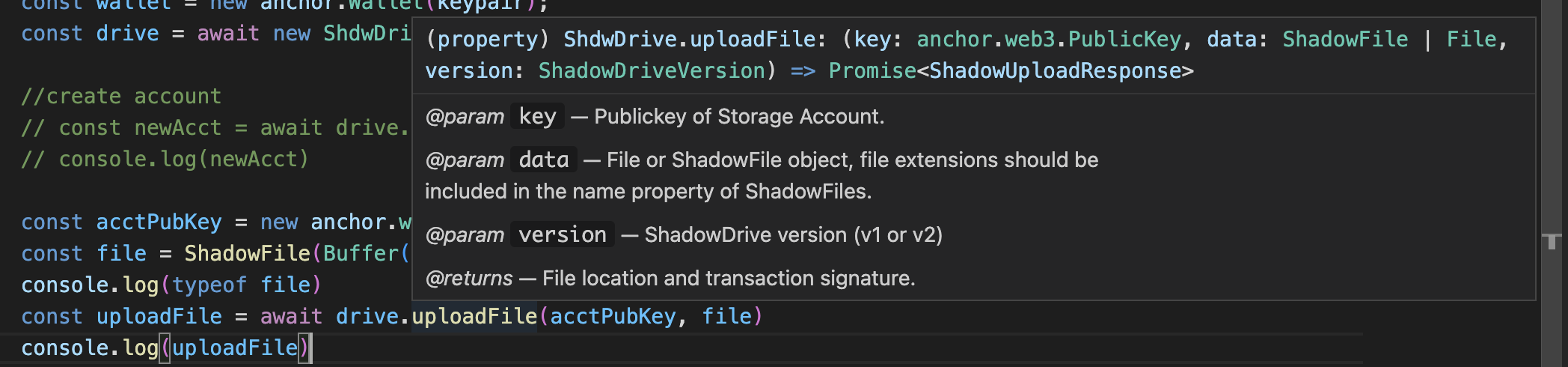
File objects are implemented in web browsers, and ShadowFile is a custom type we implemented in TypeScript. So either you are using File in the web, or you are scripting in TS.
Here is an example with a React Component:
And a NodeJS + TypeScript implementation would look like:
Upload Multiple Files
This is a nearly identical implementation to uploadFile, except that it requires a FileList or array of ShadowFiles and an optional concurrency parameter.
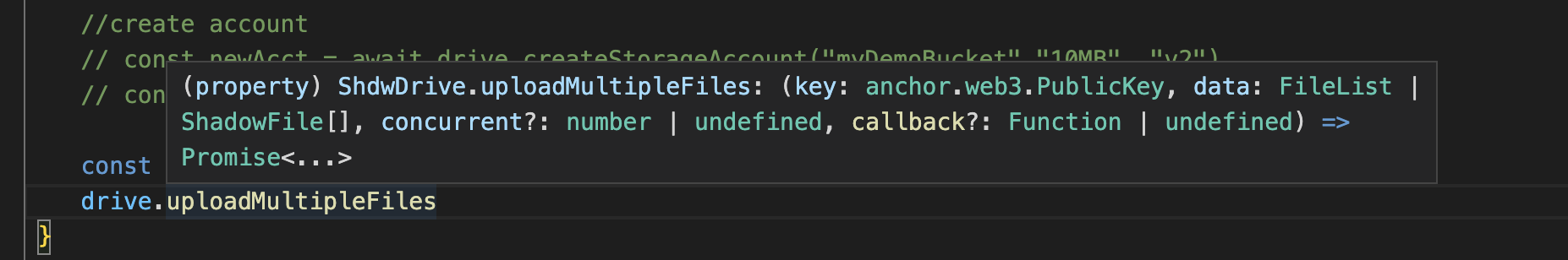
Recall that the default setting is to attempt to upload 3 files concurrently. Here you can override this and specify how many files you want to try to upload based on the cores and bandwith of your infrastructure.
Delete a File
The implementation of deleteFile is the same between web and Node. There are three required parameters to delete a file:
key: the storage account's public keyurl: the current URL of the file to be deletedversion: can be eitherv1orv2
Edit a File (aka Replace a file)
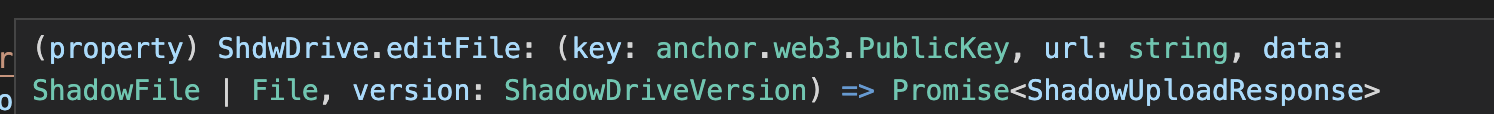
The editFile method is a combo of uploadFile and deleteFile. Let's look at the params:
key: the Public Key of the storage accounturl: the URL of the file that is being replaceddata: the file that is replacing the current file. It must have the exact same filename and extension, and it must be aFileorShadowFileobjectversion: eitherv1orv2
List Storage Account Files (aka List Objects)
This is a simple implementation that only requires a public key to get the file names of a storage account.
And the response payload:
Increase Storage Account Size
This is a method to simply increase the storage limit of a storage account. It requires three params:
key: storage account public keysize: amount to increase by, must end withKB,MB, orGBversion: storage account version, must bev1orv2
Reduce Storage Account Size
This is a method to decrease the storage limit of a storage account. This implementation only requires three params - the storage account key, the amount to reduce it by, and the version.
Next you'll want to claim your unused SHDW
This method allows you to reclaim the SHDW that is no longer being used. This method only requires a storage account public key and a version.
Delete a Storage Account
As the name implies, you can delete a storage account and all of its files. The storage account can still be recovered until the current epoch ends, but after that, it will be removed. This implementation only requires two params - a storage account key and a version.
Undelete the Deleted Storage Account
You can still get your storage account back if the current epoch hasn't elapsed. This implementation only requires two params - an account public key and a version.
Methods
constructor
constructorDefinition
This method is used to create a new instance of the ShdwDrive class. It accepts a web3 connection object and a web3 wallet. It returns an instance of the ShdwDrive class.
Parameters
connection:Connection- initialized web3 connection objectwallet:any- Web3 wallet
Returns
It returns an instance of the ShdwDrive class.
addStorage
addStorageDefinition
addStorage is a method of the ShadowDrive class defined in index.ts at line 121. It takes three parameters: key, size, and version and returns a Promise<ShadowDriveResponse> with the confirmed transaction ID.
Parameters
key:PublicKey- Public Key of the existing storage to increase size onsize:string- Amount of storage you are requesting to add to your storage account. Should be in a string like '1KB', '1MB', '1GB'. Only KB, MB, and GB storage delineations are supported currently.version:ShadowDriveVersion- ShadowDrive version (v1 or v2)
Returns
Confirmed transaction ID
cancelDeleteStorageAccount
cancelDeleteStorageAccountDefinition
Implementation of cancelDeleteStorageAccount defined in index.ts:135 This method is used to cancel a delete request for a Storage Account on ShdwDrive. It accepts a Public Key of the Storage Account and the ShdwDrive version (v1 or v2). It returns a Promise<{ txid: string }> containing the confirmed transaction ID of the undelete request.
Parameters
key:PublicKey- Publickey
Returns
Confirmed transaction ID
claimStake
claimStakeDefinition
This method is used to request a Stake on ShdwDrive. It accepts a PublicKey of the Storage Account and the ShdwDrive version (v1 or v2). It returns a Promise<{ txid: string }> containing the confirmed transaction ID of the claimStake request.
Parameters
key:PublicKey- Publickey of Storage Accountversion: `ShadowDrive
Returns
Confirmed transaction ID
createStorageAccount
createStorageAccountDefinition
Implementation of ShdwDrive.createStorageAccount defined in index.ts:120 This method is used to create a new Storage Account on ShdwDrive. It accepts the name of the Storage Account, the size of the requested Storage Account, and the ShdwDrive version (v1 or v2). It also accepts an optional secondary owner for the Storage Account. It returns a Promise containing the created Storage Account and the transaction signature.
Parameters
name:string- What you want your storage account to be named. (Does not have to be unique)size:string- Amount of storage you are requesting to create. Should be in a string like '1KB', '1MB', '1GB'. Only KB, MB, and GB storage delineations are supported currently.version:ShadowDriveVersion- ShdwDrive version(v1 or v2)owner2(optional):PublicKey- Optional secondary owner for the storage account.
Returns
deleteFile
deleteFileDefinition
This method is used to delete a file on ShdwDrive. It accepts a Public Key of your Storage Account, the ShdwDrive URL of the file you are requesting to delete and the ShdwDrive version (v1 or v2). It returns a Promise containing the confirmed transaction ID of the delete request.
Parameters
key:PublicKey- Publickey of Storage Accounturl:string- ShdwDrive URL of the file you are requesting to delete.version: `ShdwDriveVersion` - ShdwDrive version (v1 or v2)
Returns
deleteStorageAccount
deleteStorageAccountDefinition
Implementation of ShadowDrive.deleteStorageAccount defined in index.ts:124 This method is used to delete a Storage Account on ShdwDrive. It accepts a Public Key of the Storage Account and the ShdwDrive version (v1 or v2). It returns a Promise<{ txid: string }> containing the confirmed transaction ID of the delete request.
Parameters
key:PublicKey- Publickey of a Storage Accountversion:ShadowDriveVersion- ShdwDrive version (v1 or v2)
Returns
Confirmed transaction ID
editFile
editFileDefinition
This method is used to edit a file on ShdwDrive. It accepts a Public Key of your Storage Account, the URL of the existing file, the File or ShadowFile object, and the ShdwDrive version (v1 or v2). It returns a Promise containing the file location and the transaction signature.
Parameters
key:PublicKey- Publickey of Storage Accounturl:string- URL of existing filedata:File | ShadowFile- File or ShadowFile object, file extensions should be included in the name property of ShadowFiles.version:ShadowDriveVersion- ShdwDrive version (v1 or v2)
Returns
getStorageAccount
getStorageAccountDefinition
This method is used to get the details of a Storage Account on ShdwDrive. It accepts a Public Key of the Storage Account and returns a Promise containing the Storage Account details.
Parameters
key:PublicKey- Publickey of a Storage Account
Returns
getStorageAccounts
getStorageAccountsDefinition
This method is used to get a list of all the Storage Accounts associated with the current user. It accepts a ShdwDrive version (v1 or v2). It returns a Promise<StorageAccountResponse[]> containing the list of storage accounts.
Parameters
version:ShadowDriveVersion- ShdwDrive version (v1 or v2)
Returns
listObjects
listObjectsDefinition
This method is used to list the Objects in a Storage Account on ShdwDrive. It accepts a Public Key of the Storage Account and returns a Promise containing the list of Objects in the Storage Account.
Parameters
storageAccount:PublicKey
Returns
makeStorageImmutable
makeStorageImmutableDefinition
This method is used to make a Storage Account immutable on ShdwDrive. It accepts a Public Key of the Storage Account and the ShdwDrive version (v1 or v2). It returns a Promise containing the confirmed transaction ID of the makeStorageImmutable request.
Parameters
key:PublicKey- Publickey of Storage Accountversion:ShadowDriveVersion- ShdwDrive version (v1 or v2)
Returns
migrate
migrateDefinition
This method is used to migrate a Storage Account on ShdwDrive. It accepts a PublicKey of the Storage Account. It returns a Promise<{ txid: string }> containing the confirmed transaction ID of the migration request.
Parameters
key:PublicKey- Publickey of Storage Account
Returns
Confirmed transaction ID
redeemRent
redeemRentDefinition
This method is used to redeem Rent on ShdwDrive. It accepts a Public Key of the Storage Account and the Public Key of the file account to close. It returns a Promise<{ txid: string }> containing the confirmed transaction ID of the redeemRent request.
Parameters
key:PublicKey- Publickey of Storage AccountfileAccount:PublicKey- PublicKey of the file account to close
Returns
Confirmed transaction ID
reduceStorage
reduceStorageDefinition
This method is used to reduce the storage of a Storage Account on ShdwDrive. It accepts a Public Key of the Storage Account, the amount of storage you are requesting to reduce from your storage account, and the ShdwDrive version (v1 or v2). It returns a Promise containing the confirmed transaction ID of the reduce storage request.
Parameters
key:PublicKey- Publickey of Storage Accountsize:string- Amount of storage you are requesting to reduce from your storage account. Should be in a string like '1KB', '1MB', '1GB'. Only KB, MB, and GB storage delineations are supported currently.version:ShadowDriveVersion- ShdwDrive version (v1 or v2)
Returns
storageConfigPDA
storageConfigPDADefinition
This exposes the PDA account in case developers have a need to display / use the data stored in the account.
Parameters
key:PublicKey- Publickey of Storage Accountdata:File | ShadowFile- File or ShadowFile object, file extensions should be included in the name property of ShadowFiles.
Returns
Public Key
refreshStake
refreshStakeDefinition
This method is used to update your storage account's stake amount. It is required to call this method after calling the `topUp` method in order for your stage account to update properly.
Parameters
key:PublicKey- Publickey of the Storage Accountversion: can be eitherv1orv2. Note -v1is completely deprecated and you shuold only usev2moving forward.
Returns
topUp
topUpDefinition
This method is used to top up a storage account's $SHDW balance to cover any necessary fees, like mutable storage fees which are collected every epoch. It is necessary to call the `refreshStake` method after this.
Parameters
key:PublicKey- Publickey of the Storage Accountamount:Number- Amount of $SHDW to transfer to the stake account
Returns
uploadFile
uploadFileDefinition
This method is used to upload a file to ShdwDrive. It accepts a Public Key of your Storage Account and a File or ShadowFile object. The file extensions should be included in the name property of ShadowFiles. It returns a Promise containing the file location and the transaction signature.
Parameters
key:PublicKey- Publickey of Storage Account.data:File | ShadowFile- File or ShadowFile object, file extensions should be included in the name property of ShadowFiles.
Returns
uploadMultipleFiles
uploadMultipleFilesDefinition
This method is used to upload multiple files to a Storage Account on ShdwDrive. It accepts the Storage Account's PublicKey, a data object containing the FileList or ShadowFile array of files to upload, an optional concurrent number for the number of files to concurrently upload, and an optional callback function for every batch of files uploaded. It returns a Promise<ShadowBatchUploadResponse[]> containing the file names, locations and transaction signatures for uploaded files.
Parameters
key:PublicKey- Storage account PublicKey to upload the files to.data:FileList | ShadowFile[]-concurrent(optional):number- Number of files to concurrently upload. Default: 3callback(optional):Function- Callback function for every batch of files uploaded. A number will be passed into the callback like callback(num) indicating the number of files that were confirmed in that specific batch.
Returns
userInfo
userInfoDefinition
userInfo: PublicKey
Example - Using POST API requests via the Javascript SDK to make an account immutable with solana transaction signing
Last updated