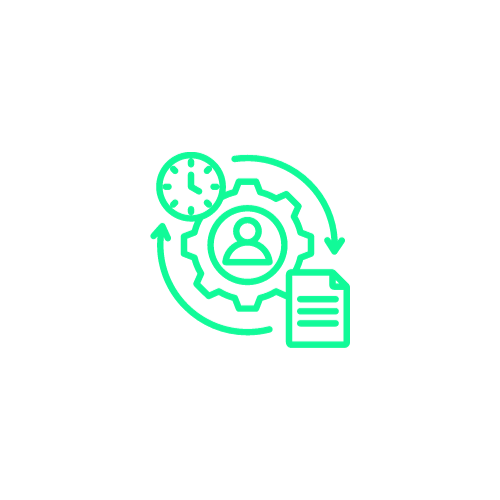Guides
Download shdwDrive:
Direct Download (APK) | Solana App Store Link (coming soon) | Play Store Link (coming soon)
Getting Started is Simple
As a User:
Download the shdwDrive mobile app
Connect your Solana wallet
Choose a storage plan (start with 5GB free!)
Create your first bucket
Start uploading your files securely
As an Operator:
As of release 1.0.8, gossip tickets have been refreshed. All current operators must verify their ticket has correctly updated after upgrade/install.
Install the shdwDrive mobile app
Adjust settings properly
Navigate to the Operator tab
Select your storage contribution level
Acquire a valid Join Ticket
Connect your shdwNode!
As a Developer:
Quick Start - integrate shdwDrive in your app
Need specific information? Jump to:
Getting Started Guide - New to shdwDrive? Start here
Becoming an Operator - Learn how to participate in the network
Developer Guide - integrate shdwDrive with your app
Technical Details - Dive into the network architecture
Economics - Dive deeper into how the protocol works
Have questions? Our comprehensive FAQ sections below cover everything you need to know about using and operating on shdwDrive v2. Have feedback? Let us know here.
Last updated